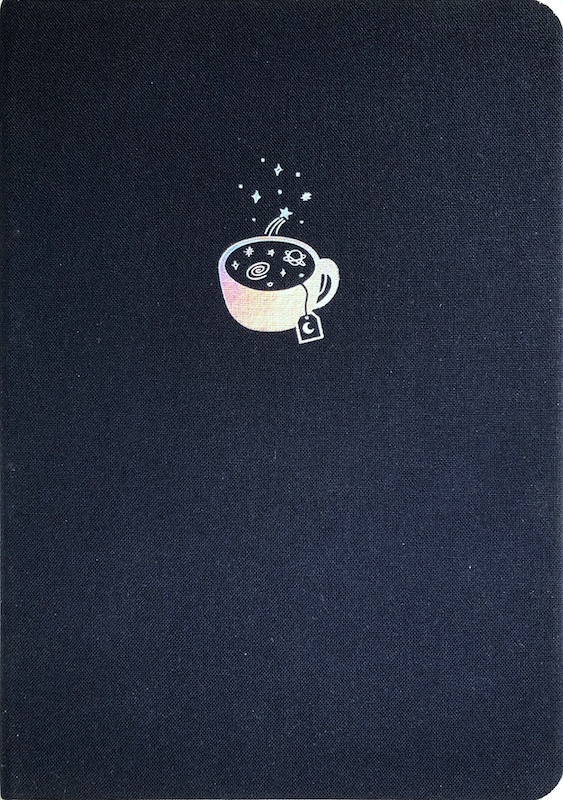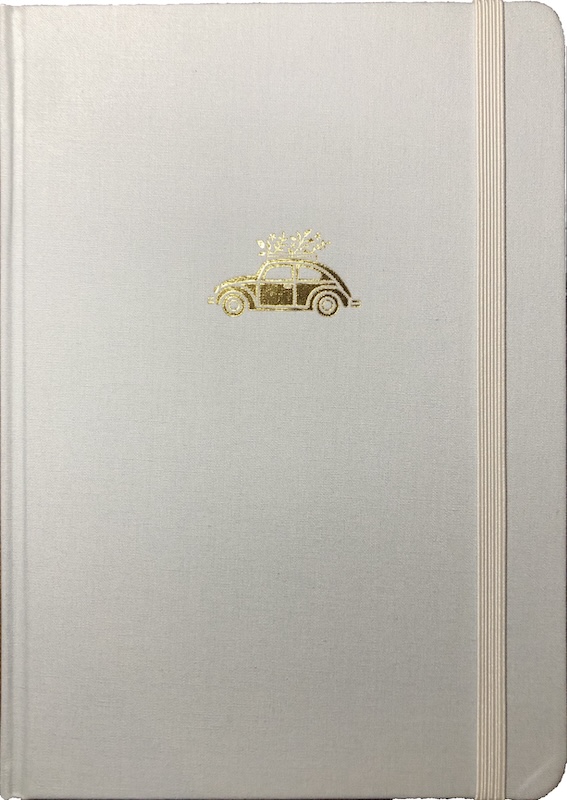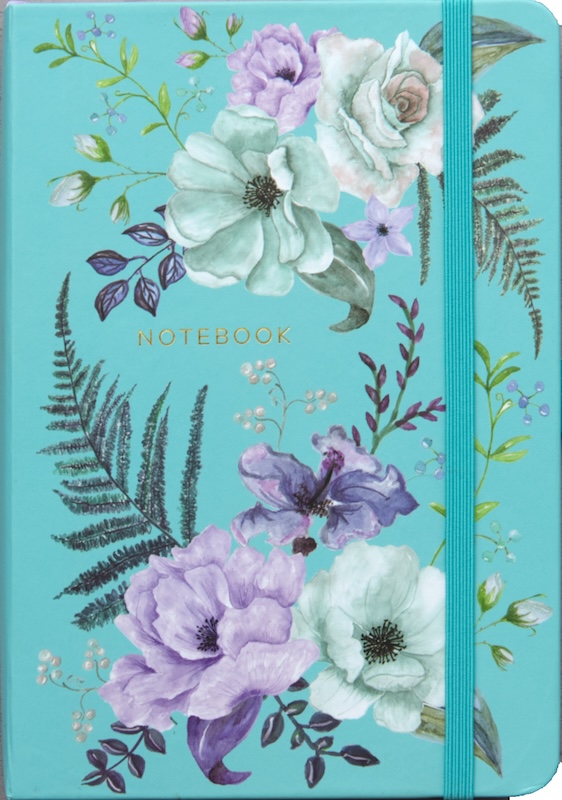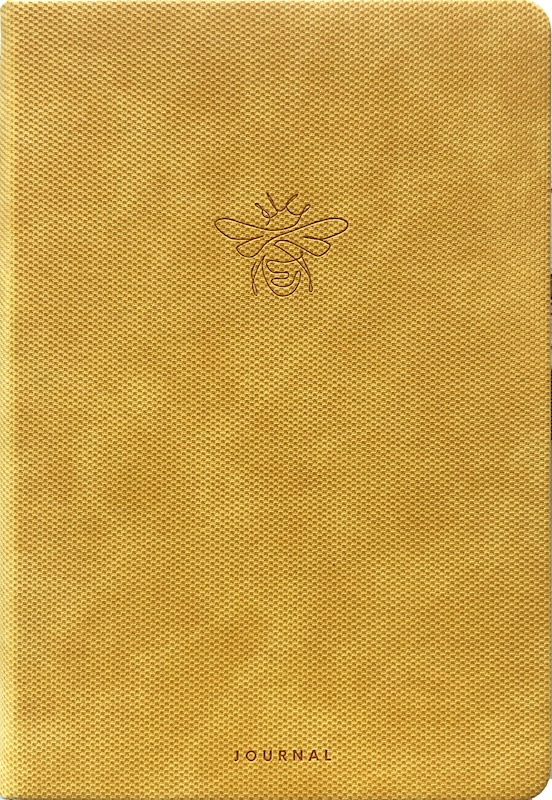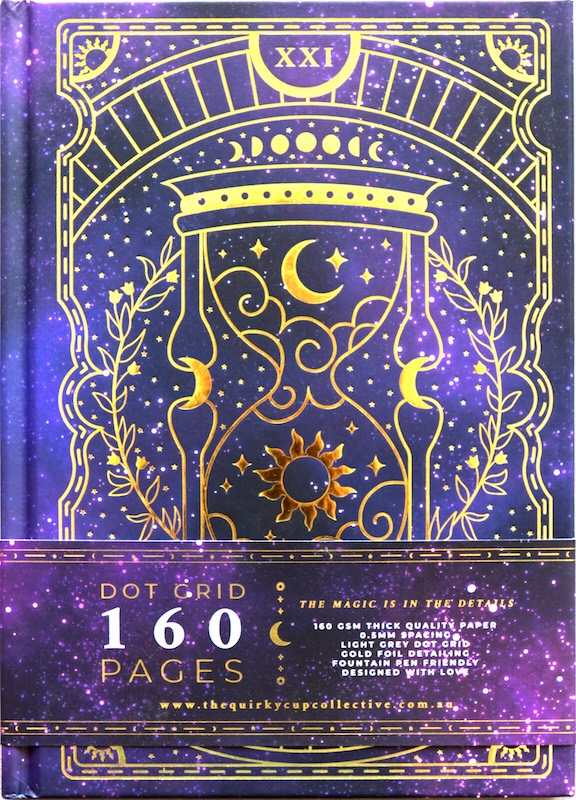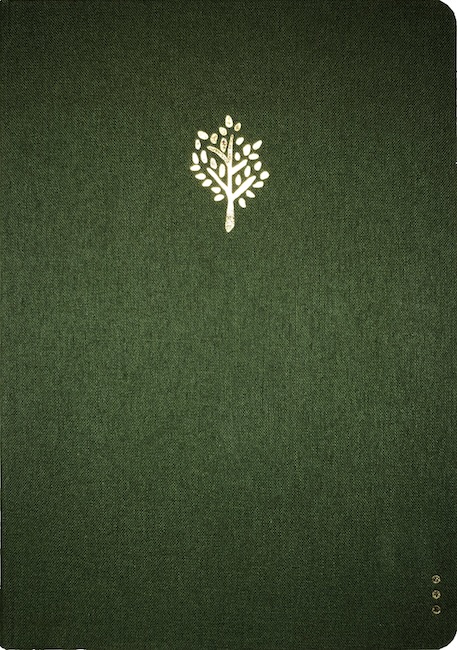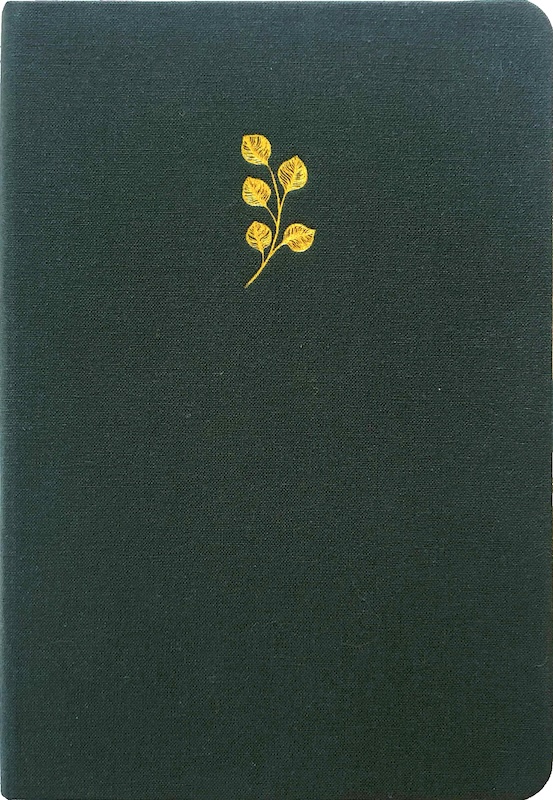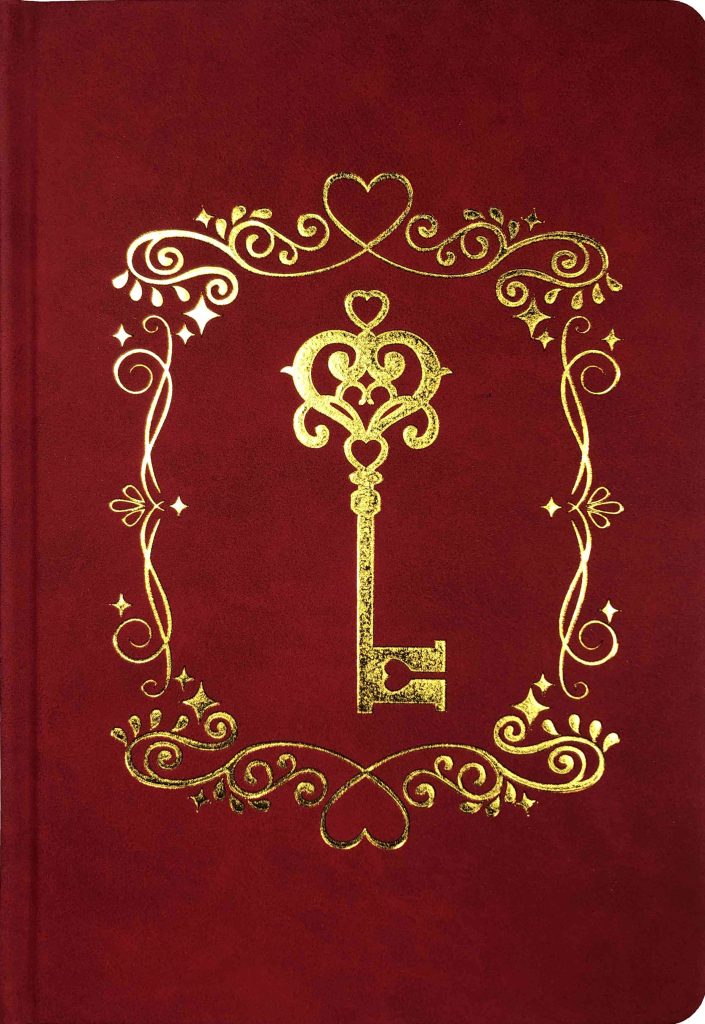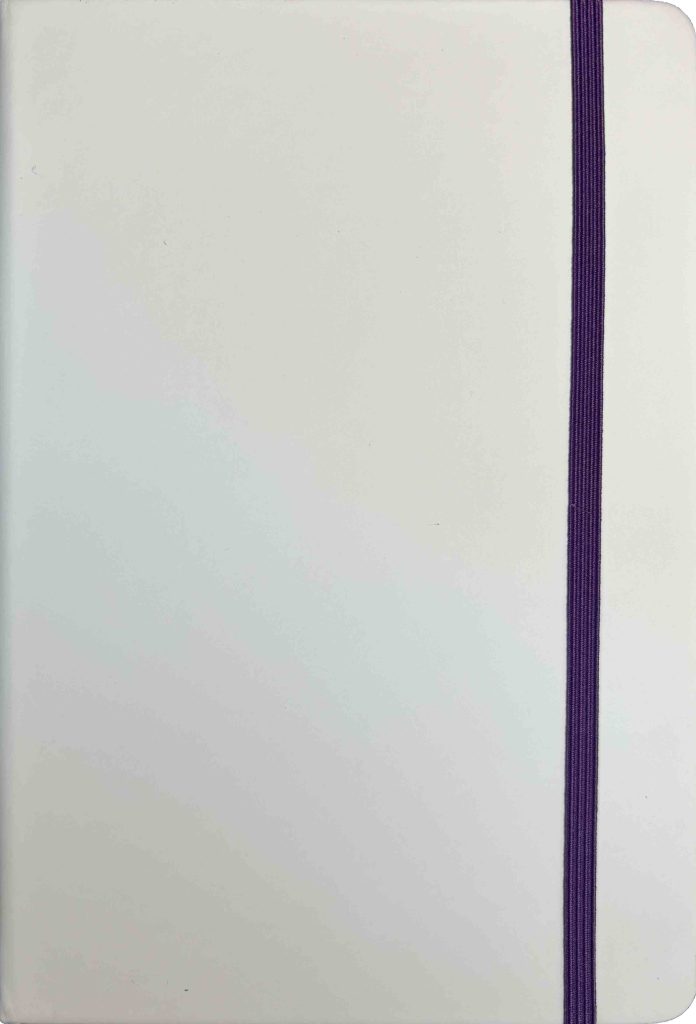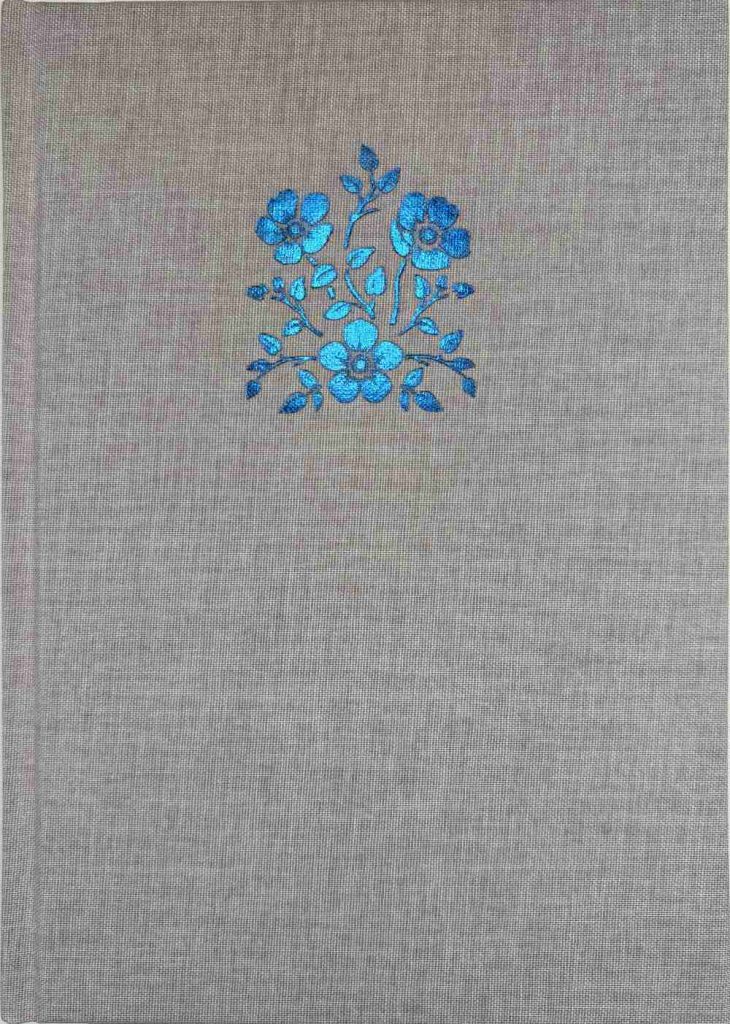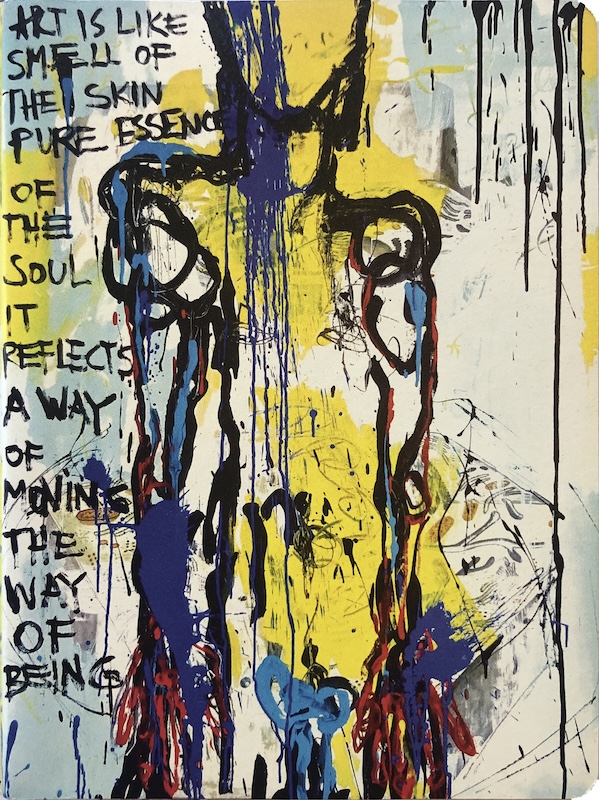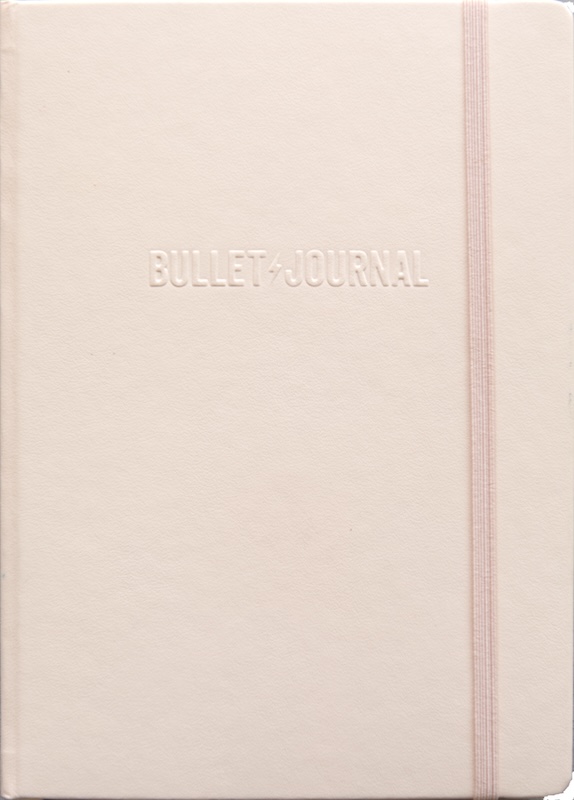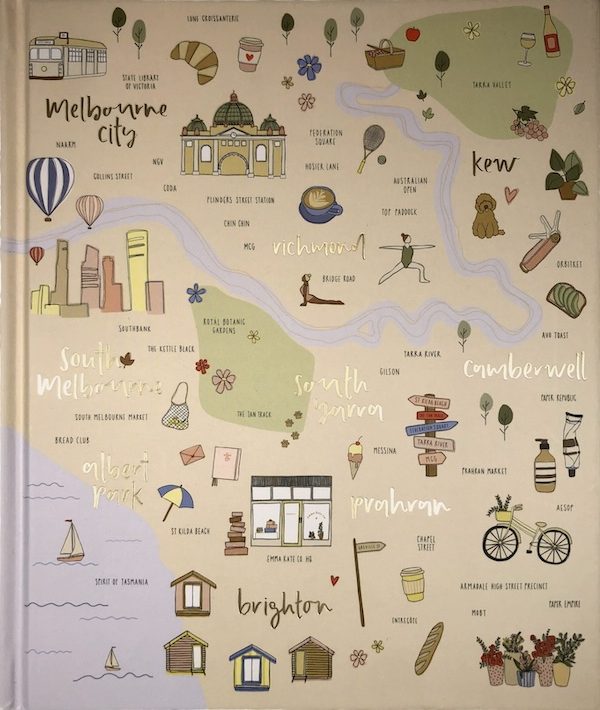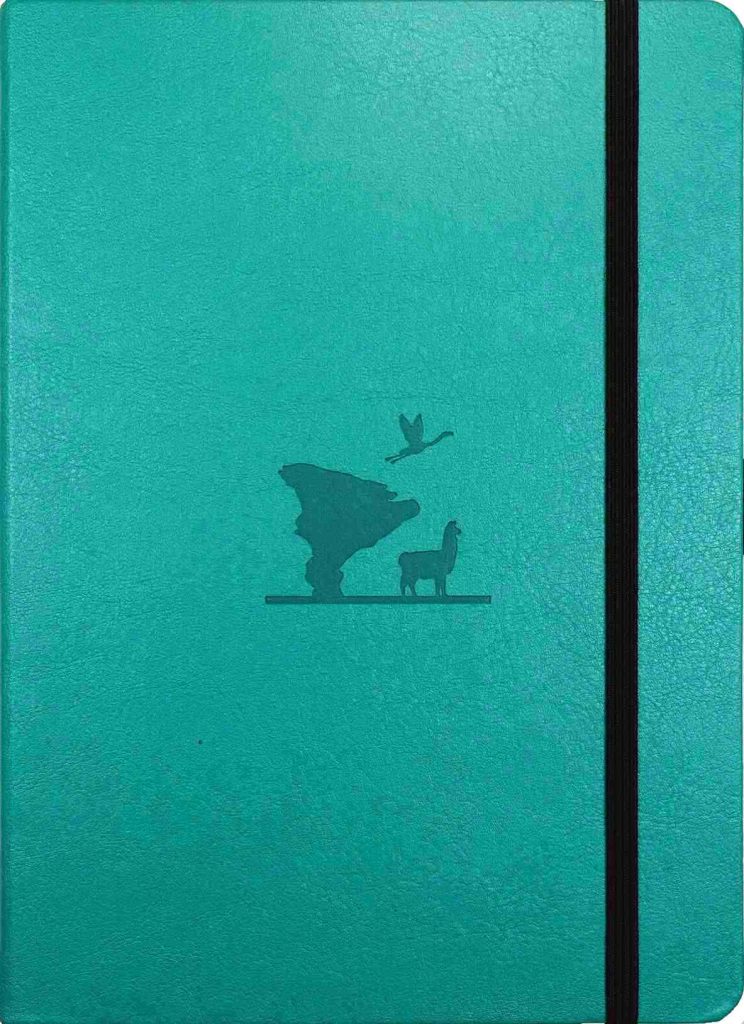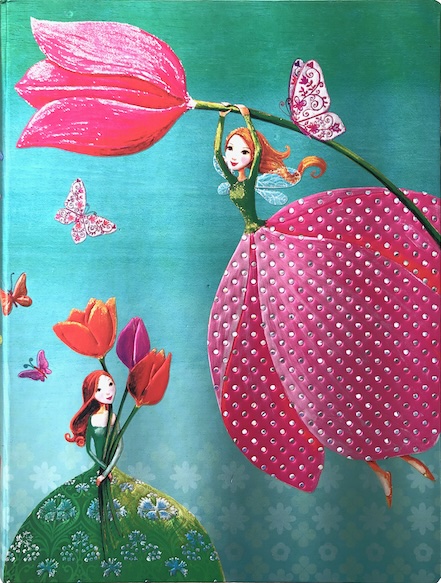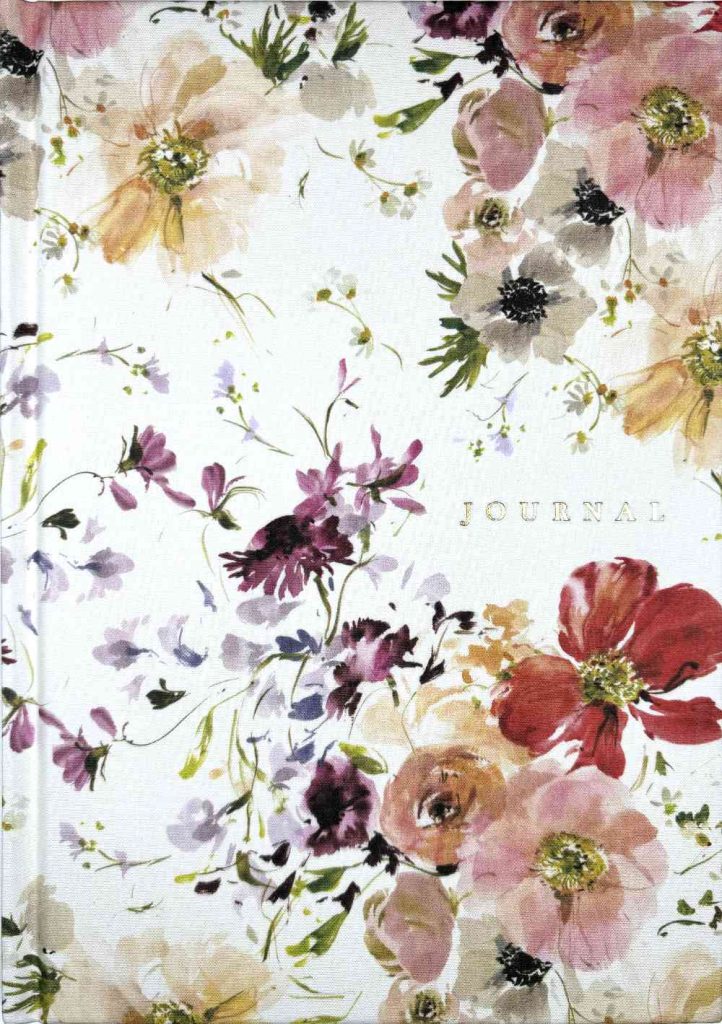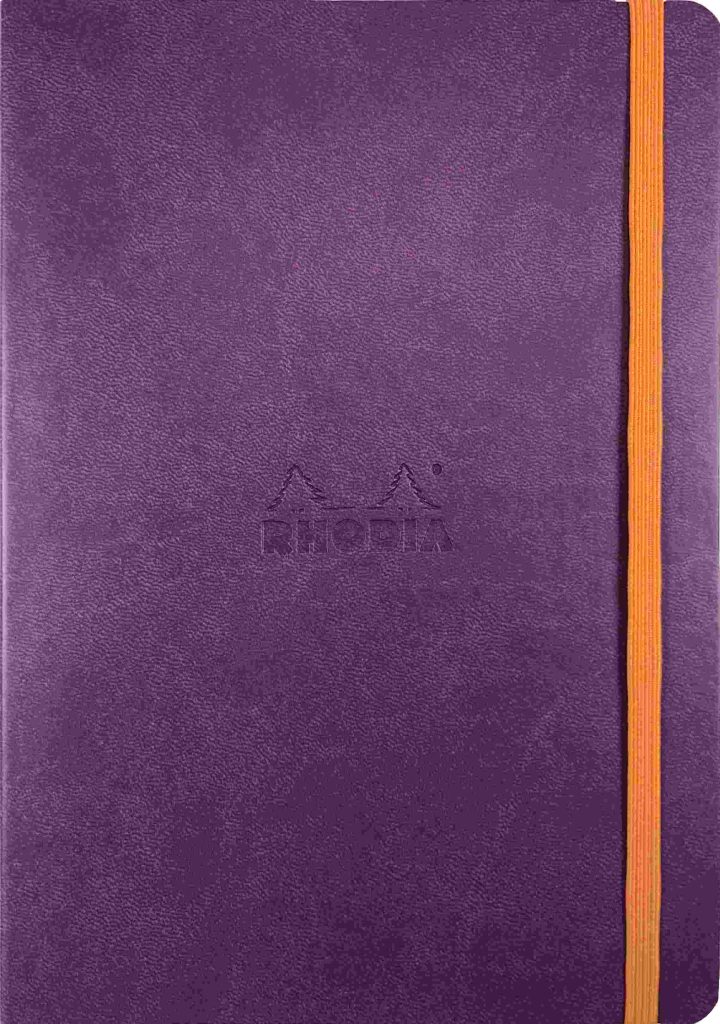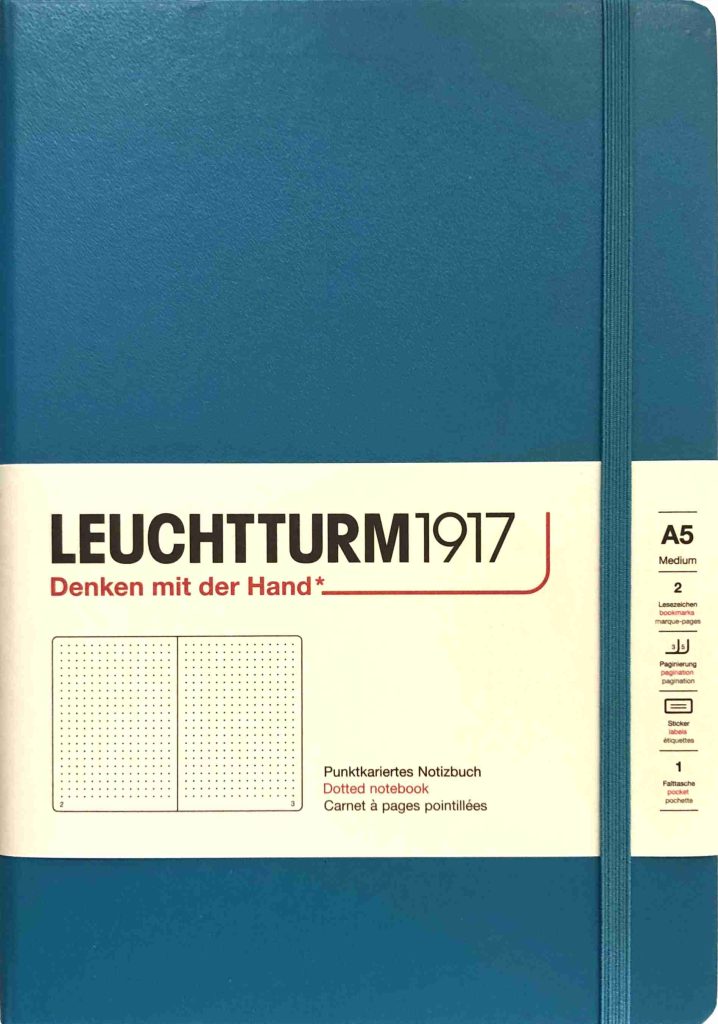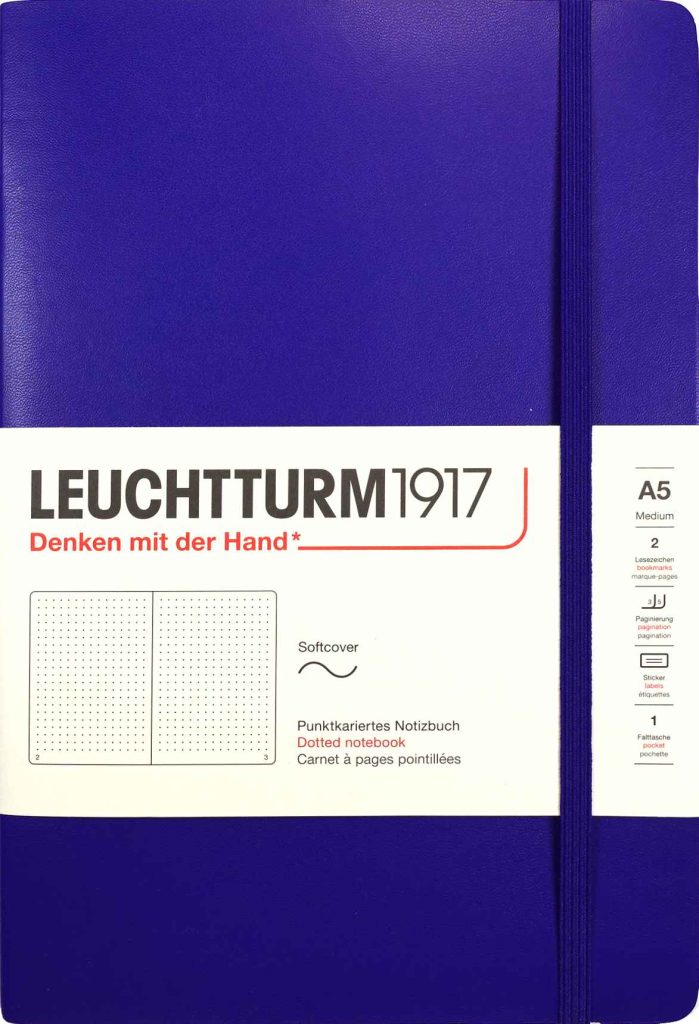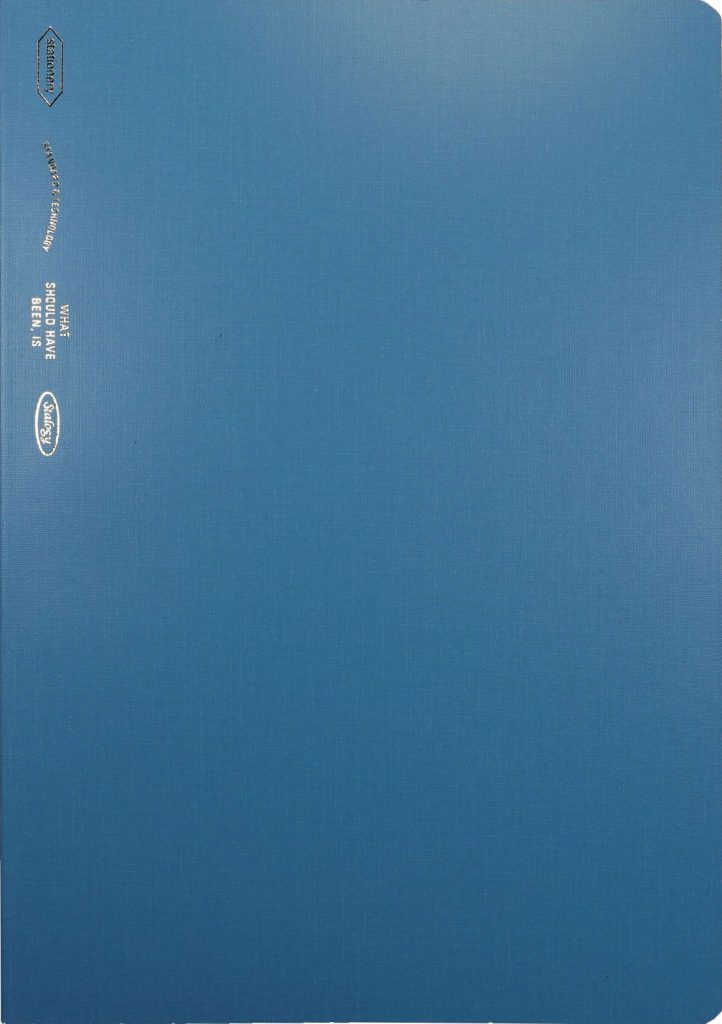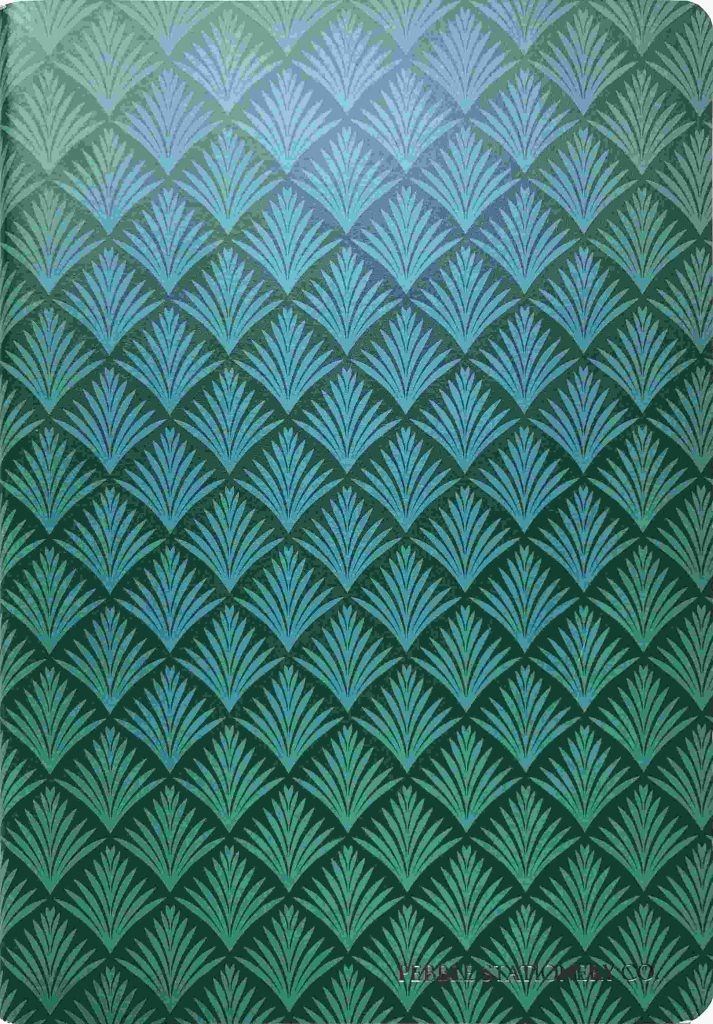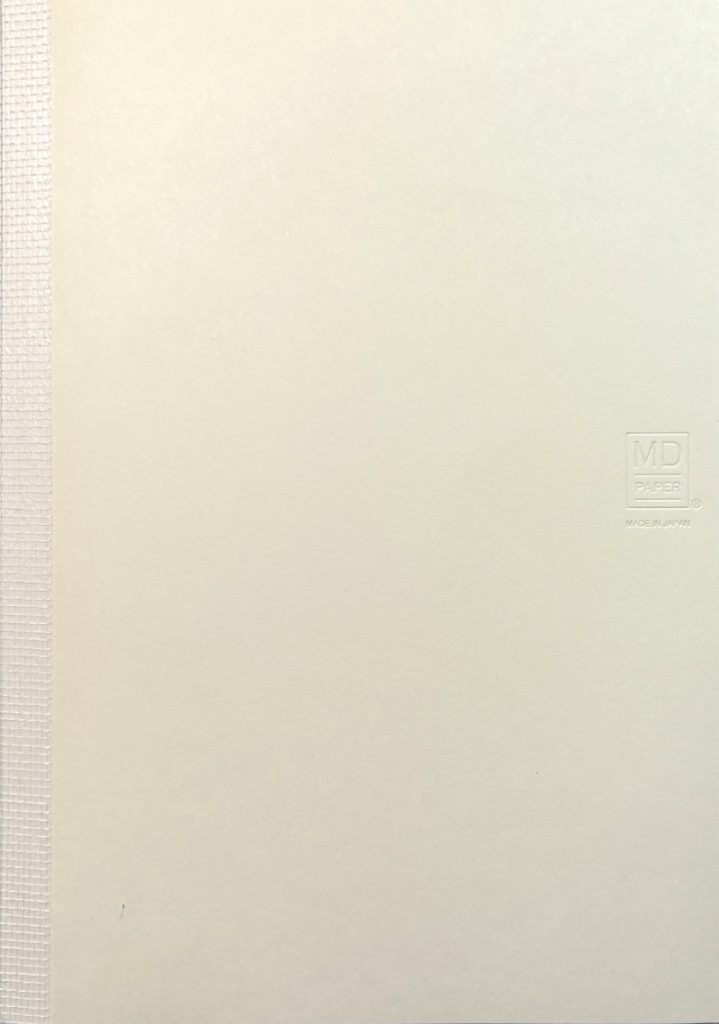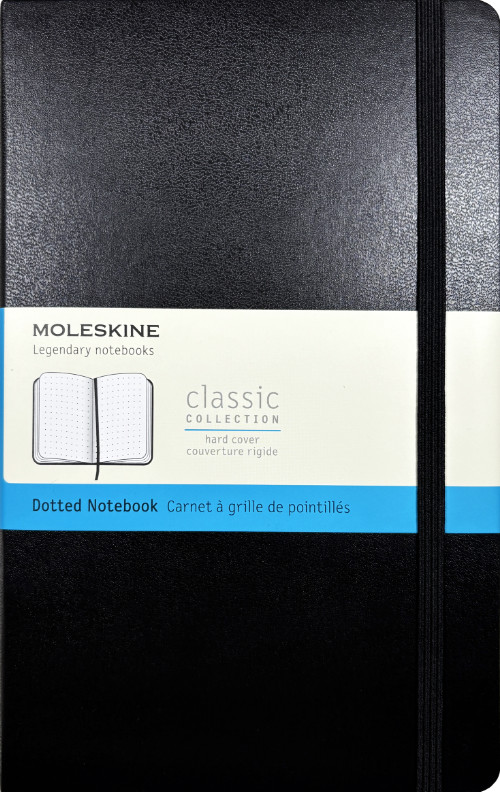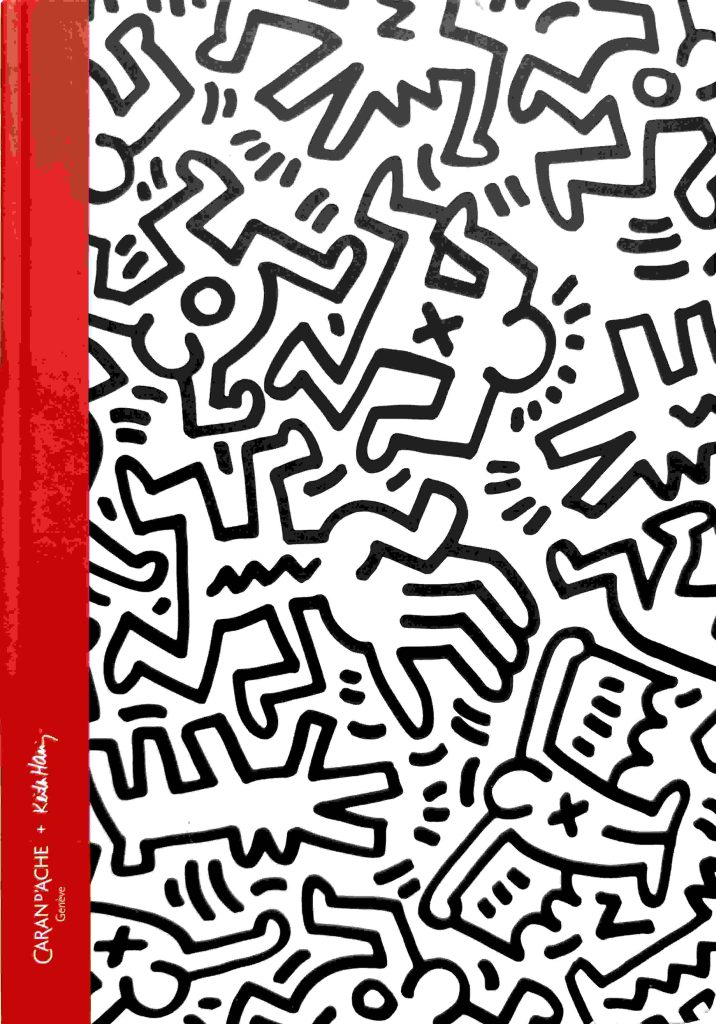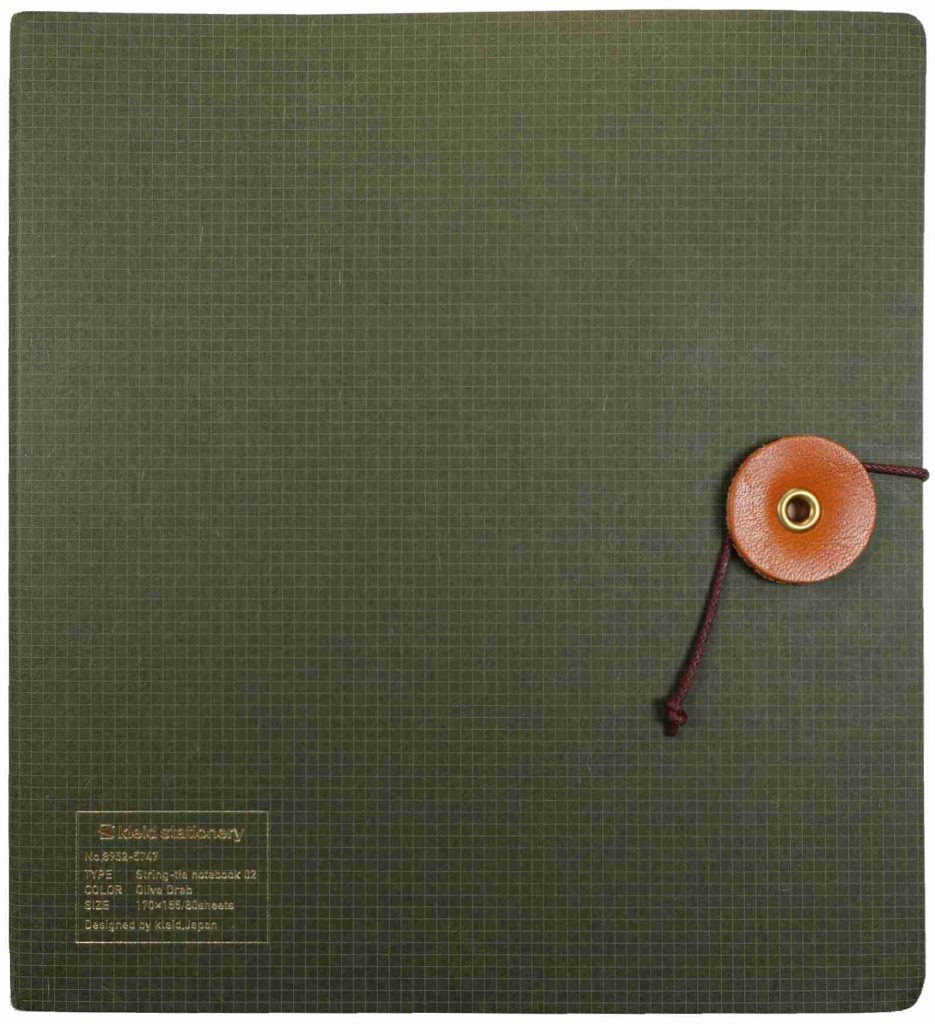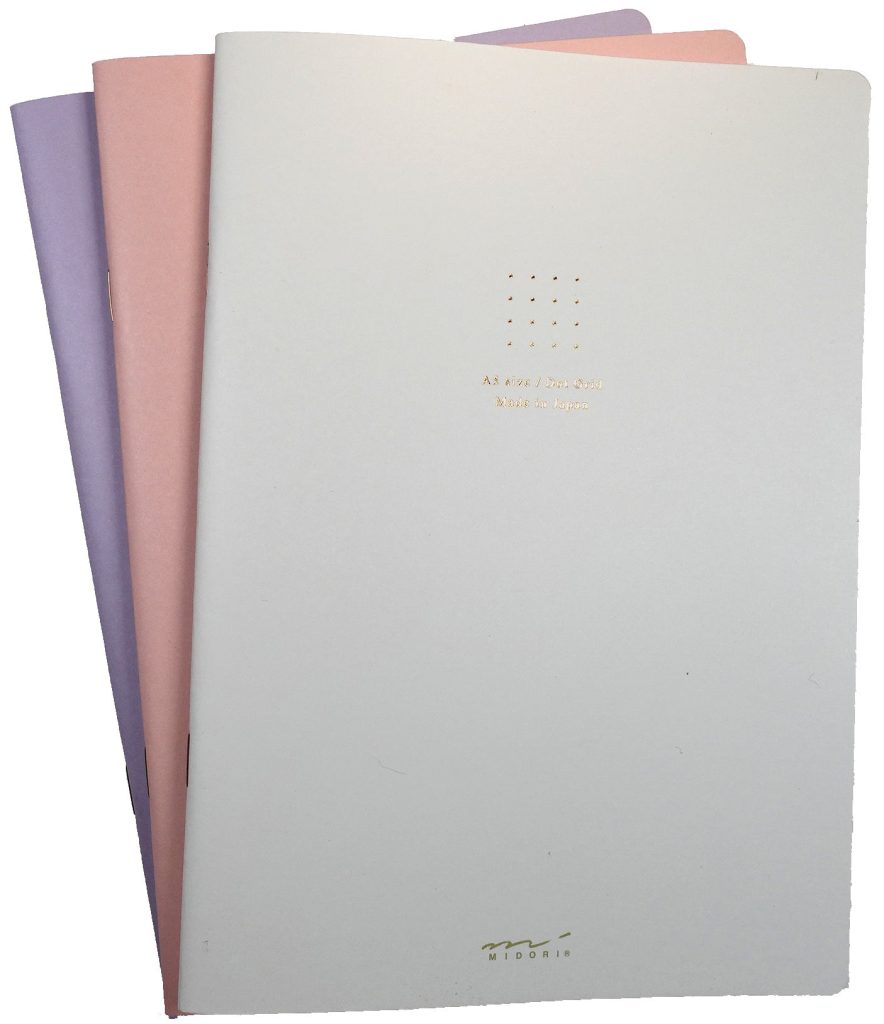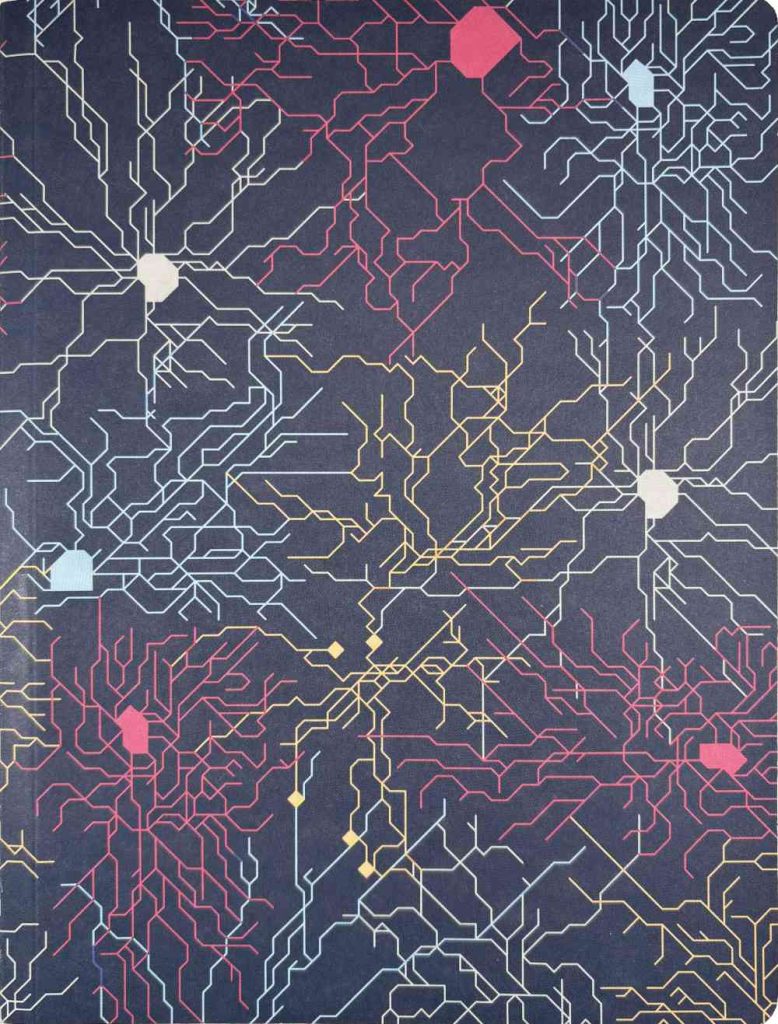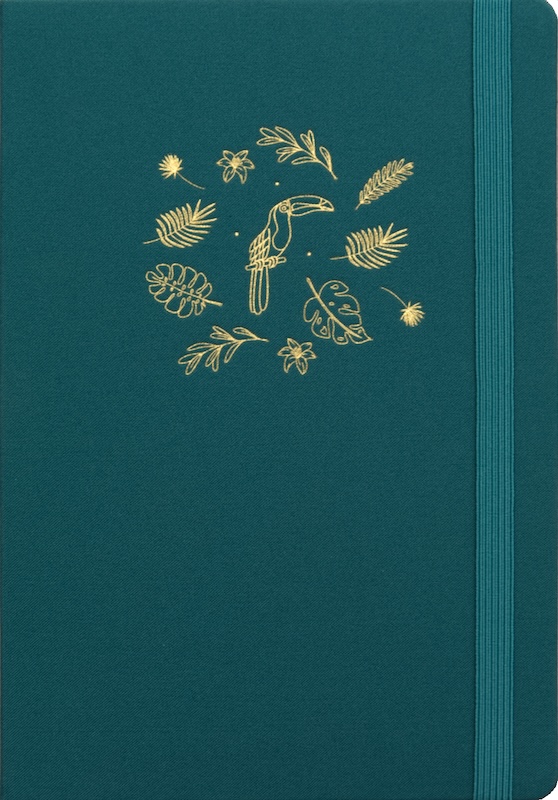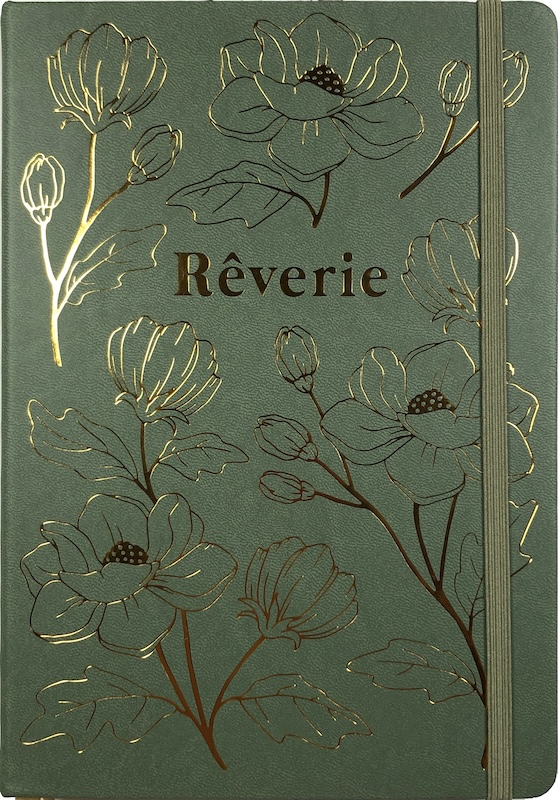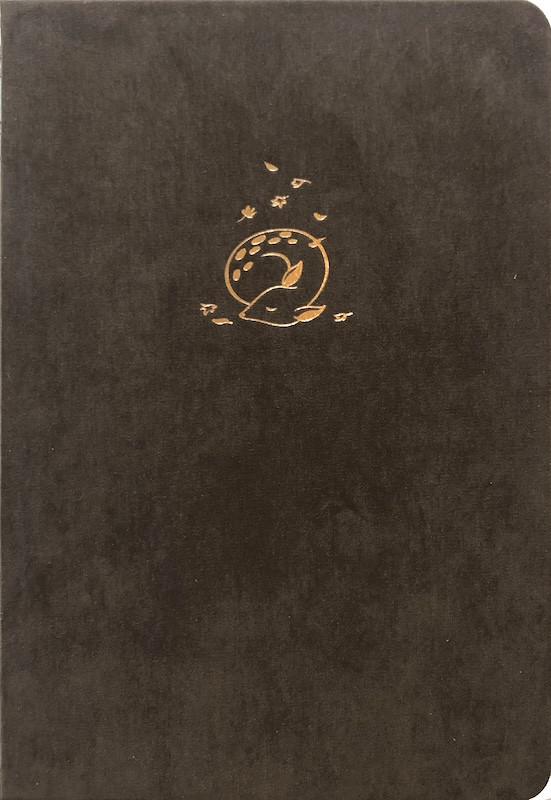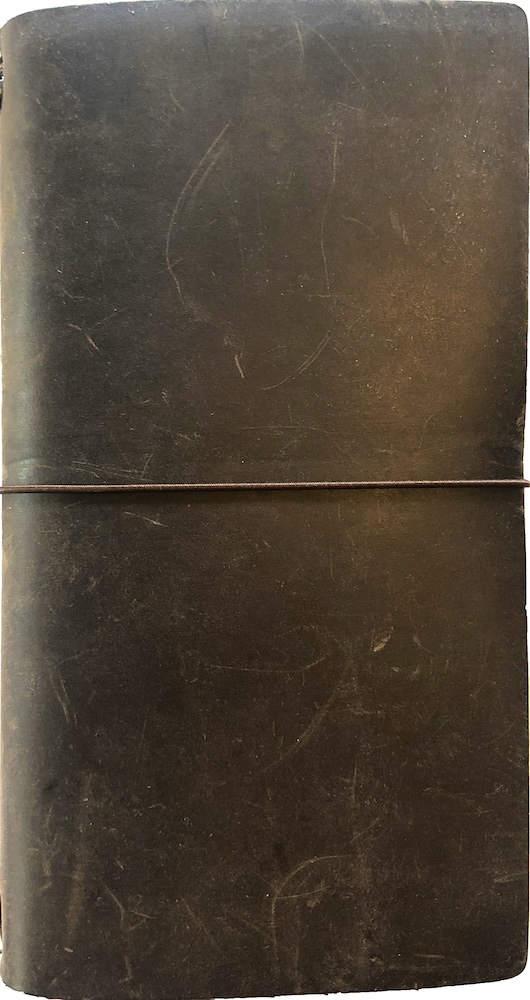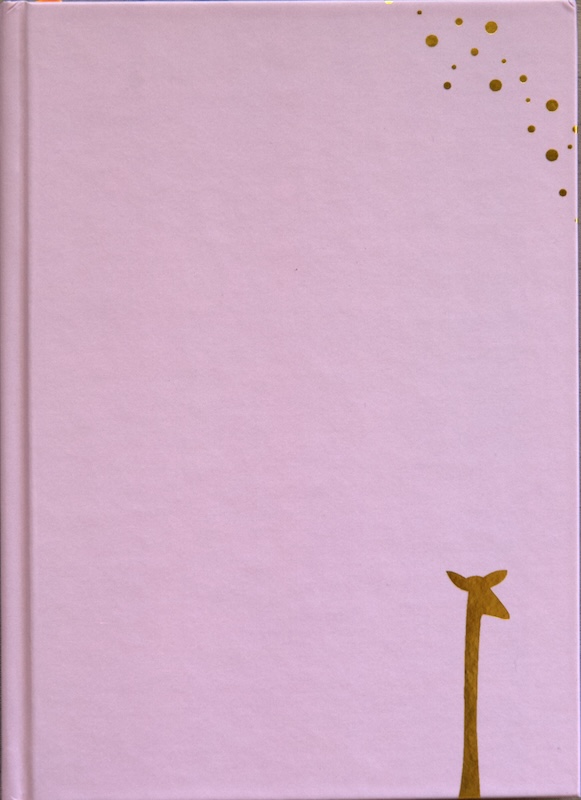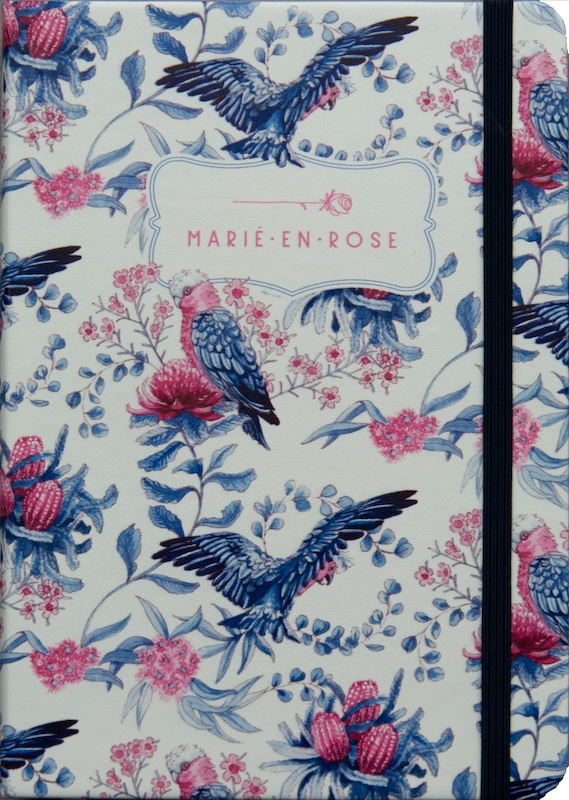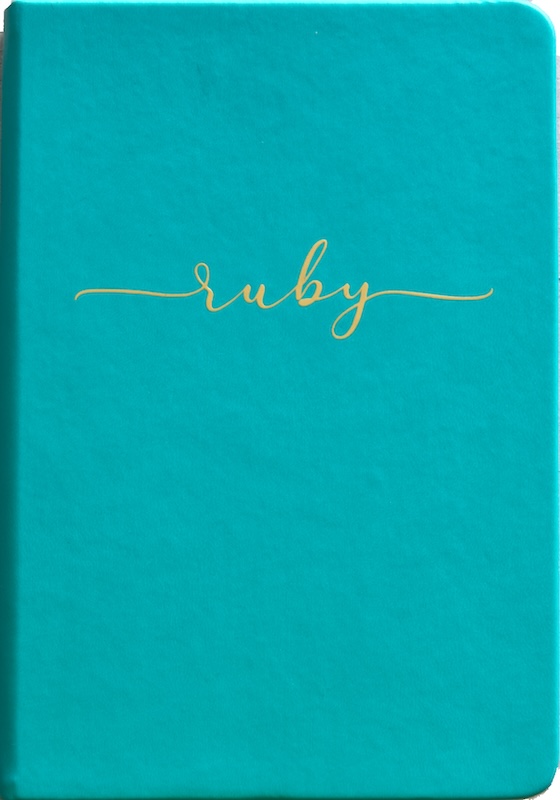I put a lot of effort into producing a journal review. I’ve now reviewed over 20 journals – scroll down and click on each to see the details.
First look – I purchase the journal myself – the only time I didn’t, I was given a second SeQes after reviewing an earlier version. I film an unboxing video where I give my first impressions of the journal. At the same time I create a product page on my website and research all the details I need to fill out the specifications/details of the journal. At this stage the pen test results will often show as ‘untested’. If there are recent reviews available, I include links to reviews by other fabulous members of the journaling community.
Full review – When I get time, and this could be weeks or even months later (sorry about that!), I complete a pen test and do an additional test page or two for watercolours and heavy use of Tombow brush pens, which are water-based markers. Sometimes there’s a lot of work finding all the information I need to complete my review video, because some companies don’t include much information on their website, especially about the sustainability of their journals. I pull all this information together, with a detailed look at the journal and create a review video.
Flip-through – I add a flip-through to the product page when I have filled the journal.
Please see the PEN TEST page for the meaning of results for Bleed, Ghosting, Dot Darkness, Drying Time, Feathering, Highlighting, Feathering, Erasing, and Page Wrinkle, and how the tests are conducted.
The price per page and price range is based on US dollars in 2023. I base this on the price on a US website (if this exists), or conversion from the home country site. The price ranges in US dollars are as follows: $ > up to $20, $$ > $21-30, $$$ > $31-40, $$$$ > $41-50, $$$$$ > $50+
Compare – When you open each journal review, you can click on the ‘Compare’ button. Once you have selected ‘compare’ on more than one journal, you can see the difference between their attributes by clicking again on the box where you see ‘Added’. This table only shows the attributes that are different. If they are both 160 page journals, the table won’t show how many pages there are. The easiest way to clear journals from the ‘compare list’ is to close them while the Compare table is open by clicking on the cross in the top right corner of each journal.